Home Assistant is free and open-source software for home automation. It helps you combine all your smart devices in one place, making it easier to control them.
Sounds great, but the learning curve might be a bit steep. In may case, I first installed Home Assistant several years ago, but didn’t really “get it” until recently. And I think I just needed a few tips, that I want to share with you today.
But first…
Motivation
Why should you even care? Let me present you some example of stuff that I’ve automated (and you could too):
- I have a lot of indoor plants with their own lighting. They are turned on and off automatically on a fixed schedule.
- I have some cameras that record when no ones home, and turn off or switch to privacy mode when I’m home.
- I get motion alerts via Telegram (snapshot and video) when I’m not home.
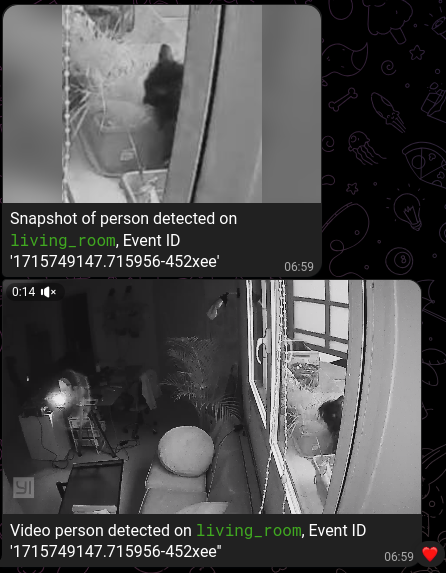 It was a cat, not a person. But you get the idea ;-)
It was a cat, not a person. But you get the idea ;-) - The air pump of my indoor hydroponic lettuces is noisy, so it runs 1 minute per hour when I’m home or continuously if I’m away or sleeping (so not in the living room where the pump is).
- I have bedroom scenes for the day (cold white light) and for “chilling” (warm white light).
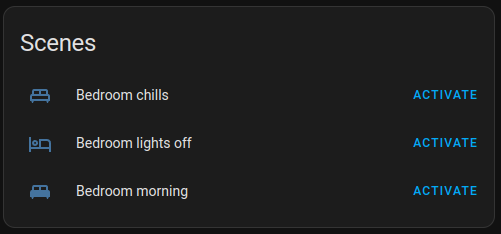
- I can switch off all lights and TVs and turn on the cameras with a single button when I go to sleep.
- The plant light under my TV turns off automatically when something is playing on the TV and turns on again when it stops (for more than one minute).

- And much more!
Tips for success
I think it’s important to understand that Home Assistant is huge and powerful and has grown a lot since its inception. You will find multiple ways of doing the same thing. You might struggle to debug problems. You will find outdated solutions in forums. Don’t be discouraged, because once you figure out each thing, you will leave it configured and working forever.
Something that really helped me is to take control of the dashboard by disabling the automatically managed one. Once you do that, you can start “seeing” the devices that you configure, and at your own pace.
Getting started
Start by visiting the installation documentation and choosing the installation method.
Happy hacking!
